Note Manager
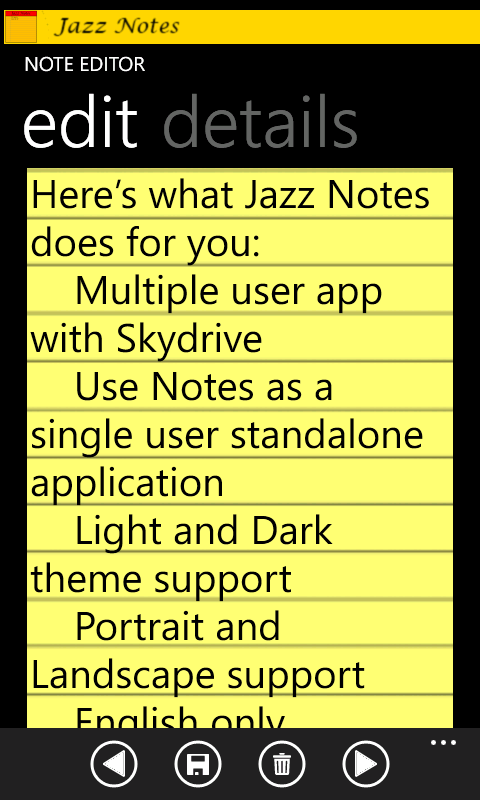
Jazz Tasks may be used as a Task Manager.
1. Edit Settings with Start Page = Note Editor. This starts the application on the
Note Editor page.
2. A
Note item has a number of fields:
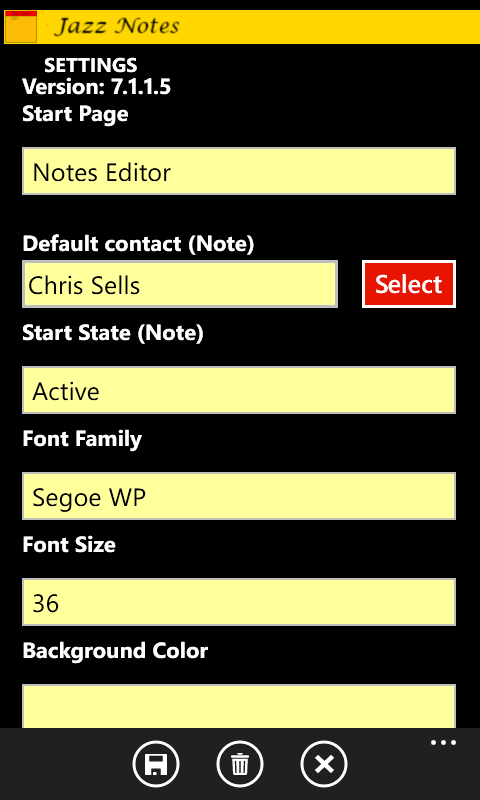
a. Content of the note.
b. Name of the note.
c. Status of the note.
d. Tags associated with the note.
3. To add a Note, click
... at the bottom of the
Note Editor page.
a. Enter new note. The page is updated to a blank lined page ready for your note.
4. Change the default values of Task fields on the Settings page.
a. Start Page = Notes Editor
b. Start State (Note) = Active